SAMPLE APP
Multimodal search
Multimodal search across text, images, and videos$ npx create-pinecone-app@latest --template shop-the-lookThe Shop The Look app demonstrates how to build a multimodal search engine for finding outfit inspiration using Pinecone Vector Database, Google Cloud Vertex AI’s Multimodal Embedding Model, and assets from Pexels. This application showcases how easy it is to use Pinecone in combining text, image, and video inputs to provide highly relevant outfit recommendations (or other multimodal use cases).
Built with
- Pinecone Serverless
- Google Cloud Vertex AI Multimodal Embedding Model
- Next.js + Tailwind CSS
- Vercel
- NodeJS
Run the sample app
The fastest way to get started is to use thecreate-pinecone-app CLI tool to run Shop The Look in demo mode.Full deployment
For developers who want to deploy a fully customizable Shop The Look application with their own images and videos, we offer a full deployment option. This method requires setting up both the frontend and backend components, including Pinecone Serverless, Google Cloud Vertex AI, and Google Cloud Storage, and uploading your own images and videos.A short version of the full deployment is listed below.For the complete documentation, click here for the Shop The Look Full Deployment instructions.Get your Pinecone API key
You need an API key to make calls to your Pinecone project:- Open the Pinecone console.
- Select your project.
- Go to API Keys.
- Copy your API key.
Get your Google Cloud credentials
We recommend you follow the full docs for setting up your Google Cloud credentials. Below is a summary of the instructions.- Create an account in Google Cloud if you don’t already have one.
- Create a new project in the Google Cloud Console.
- Enable the
Vertex AI APIandCloud Storage API. - Create a service account with
Vertex AI UserandStorage Object Viewerroles. - Generate and download a JSON key for the service account.
Create a Pinecone serverless index
Create a Pinecone index for this project with the following properties:- dimension:
1408 - metric:
cosine - region: Choose your preferred region
Start the project
Requires Node version 14+Dependency installation
From the project root directory, run the following command:.env.development with relevant keys:Project structure
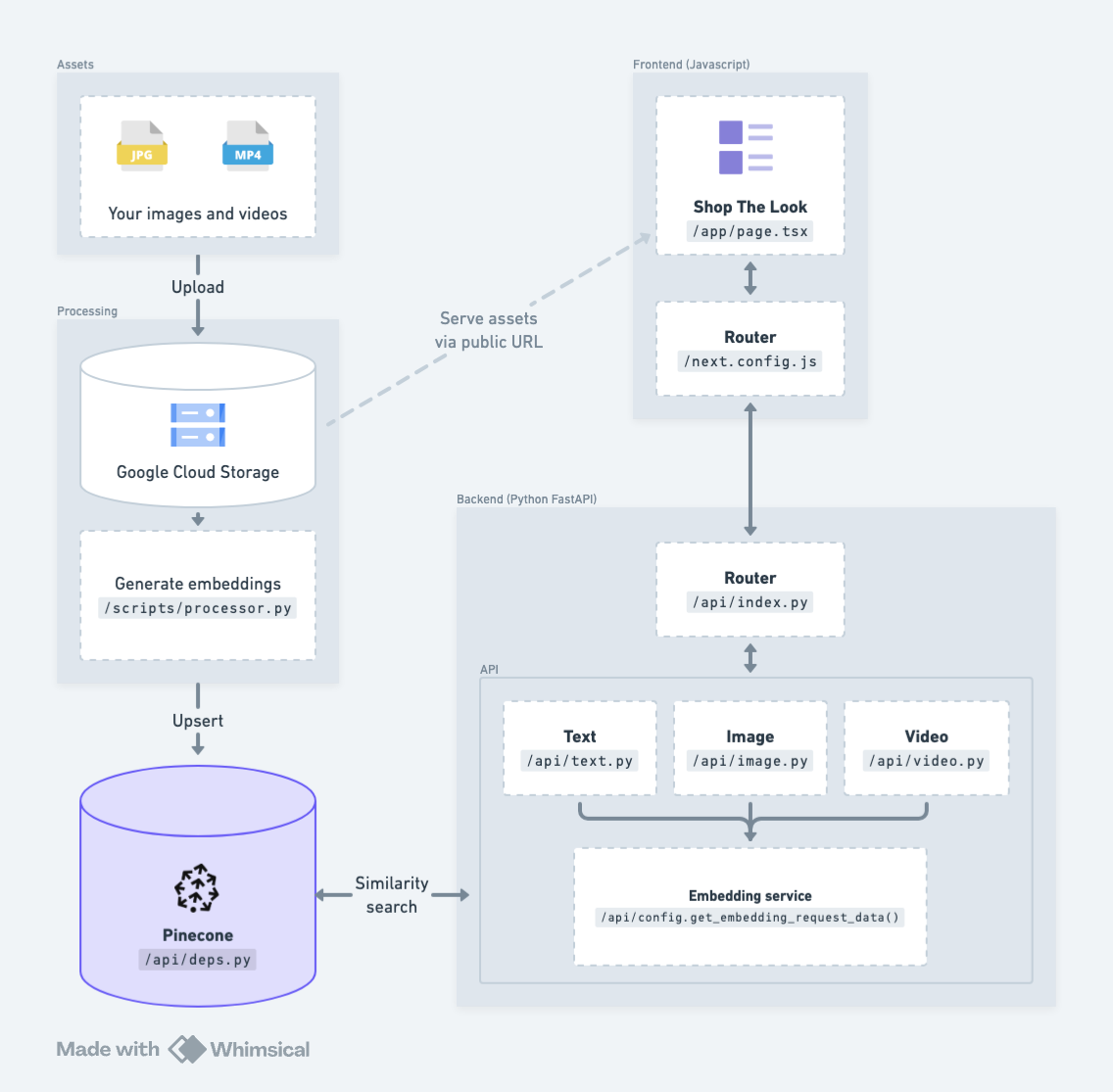
Architecture
Shop The Look is built using Pinecone Vector Database, Google Cloud Vertex AI’s Multimodal Embedding Model, assets from Pexels, and is hosted on Vercel.Using pseudocode, we will explain how we built key components of Shop The Look.Pinecone ServerlessThis project uses Pinecone to store all the multimodal embeddings generated by Vertex AI’s Multimodal Embedding Model.page.tsx